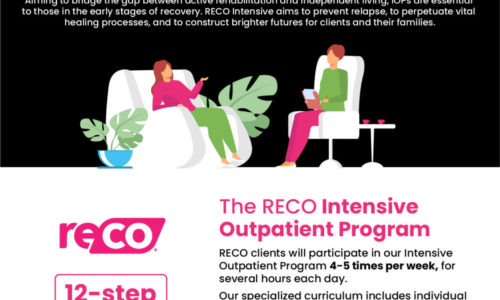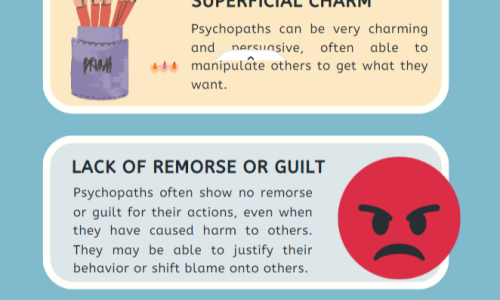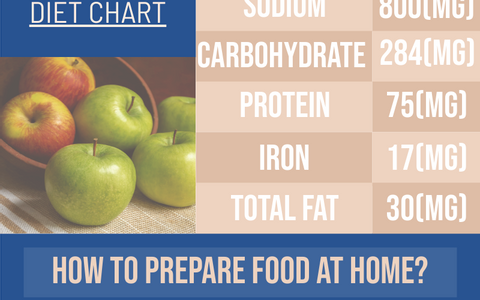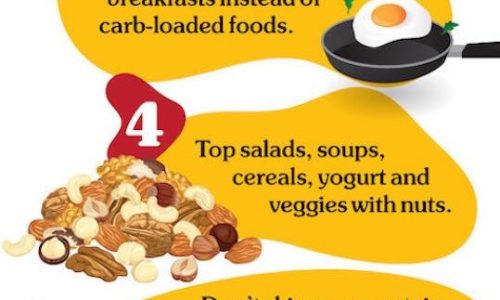Taking photos manually most often than not triumphs over using the auto button. DSLR may prove to be challenging to use manually for first-time users but not to worry, below are guidelines on how to go about this.
- Master shooting modes:
To operate your DSLR camera manually, the first place to start is with shooting modes. The aperture is reflective of the depth of field of the photo. To be able to capture the aperture of the image, a large depth of field is achieved by reducing the aperture. A large aperture gets the shallow depth of field of the image. When it comes to photographing a fast-moving object, choose a short shutter speed to freeze it. The shutter speed is the amount of light passing through the sensor. When you need to blur a moving subject, increase the shutter speed of your camera.
- Understanding ISO:
ISO is a measurement of how sensitive the sensor of your DSLR camera is to light. When shooting outside on a sunny day or in brightly lit rooms, you can reduce the ISO number. Do the opposite when you are shooting in dimly light areas.
- Learn the exposure triangle:
The aperture, the shutter, and the ISO are all linked; therefore, you need to learn to strike a balance with all the three factors to ensure that the images are clear and satisfactory.
- Master metering:
Metering occurs when the camera tries to calculate an average exposure. That is why an image taken in a well-lit area will appear dark, and one captured in a dark room will appear brighter than seen. The button found near the shutter can help in increasing or decreasing the default meter.
- Learn about focusing:
The squares and dots that appear on the viewfinder assist in focusing on the subject image. An active focus point is seen when the squares are highlighted in red after half-pressing the shutter button. This indicates where the image should lie for the best shot to be taken.
- Understand file size and types:
When taking images manually, you have the option of choosing whether to store the image as raw or as JPEG’ type. The raw file has a lot of data that will come in handy during post-processing whereas the JPEG format will compress the images done by the camera automatically.
- Learn about white balance:
White balance refers to the color tone of your images. When using your camera manually, you can correctly see the predominating colors of the image.

Source: 10HighTech
![]()